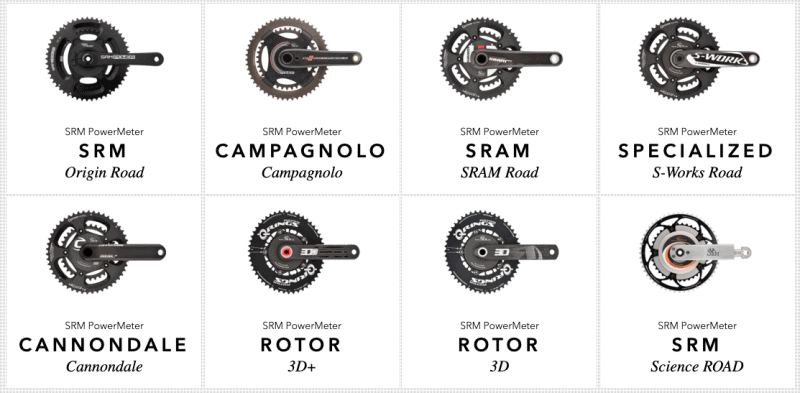FTP stands for Functional Threshold Power and you will hear it being used a lot within cycling.
It’s a core measure of the maximum power you can sustain over an hour.
Your FTP is measured in watts or watts per kilo (w/kg) and will often be used to determine your power training zones.
To determine your FTP, you’ll need to do the FTP test.
Ask any cyclist about FTP tests and you will likely see their eyes roll or hear a groan or even both as the tests are not pleasant. They are essential though, especially if you want to improve your form and fitness.
On This Page
What is A FTP Test?
The FTP test is structured, and there are several ways to take it.
The standard was outlined in Andrew Coggan’s book Training and Racing with a Power Meter. Coggan is also one of the guys behind TrainingPeaks and formalized the FTP test in the first place.
While there are other methods, I think the best way to perform an FTP test is by using the format designed by the man himself.
You will need an indoor trainer or safe road to perform an FTP test and a power meter and bike computer to collect the data.
There are several ways to do an FTP test, but the most popular is the 20 minutes test.
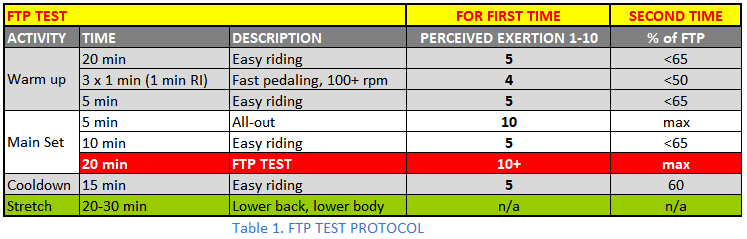
The 20 minutes FTP test procedure looks something like this:
- Warm-up for 10 minutes using a modest cadence.
- 3 x 1 minute fast intervals.
- 1 minute easy.
- 5-minute fast spin.
- Perform a 5-minute maximum effort.
- Ride easy for 10 minutes to recover.
- Perform a 20-minute maximum effort.
- Cool down for at least 10 minutes using steadily decreasing cadence.
- Take the average power output measured from Step 7 and multiply it by 0.95.
- For example, if you sustained an average of 300 watts, multiply that by 0.95, and you end up with 285 watts. This is your FTP.
Limitations of FTP Tests
Bear in mind that your FTP number is only an estimate.
Many cyclists like to compare their FTP numbers but having the highest FTP number doesn’t mean that you’ll finish first in a race.
Having an FTP number that is relatively similar to your competitors will give you a chance to compete. For example, to be a World Tour rider, your FTP numbers need to be of a certain number or won’t cut.
Beyond that, there are many factors involved, such as team tactics, punctures, mechanical issues, hydration and nutrition, crashes, weather, or just luck to determine if you can win a race.
How Often Should You Do A FTP Test?
It depends on the goals that you have.
You could perform them as little as twice a year for a casual cyclist at the beginning and before your main cycling event to see if you have improved.
If you’re a serious cyclist or race regularly, you may need to perform an FTP test every 4 to 6 weeks, depending on your race schedule.
Read More : 8 Reasons Why You Should Train with A Power Meter
As FTP is a measure used in structured training, you may need to keep a close eye on this number so you or your coach can adapt training for your next event.
What do You Need for A FTP Test?

Power Meter
You will need a power meter to perform an FTP test as it is a measure of wattage.
If you have a power meter on your road bike, you will need to find somewhere quiet and with no traffic or obstructions that will enable you to ride for 20 minutes at your maximum sustainable pace.
Read More : 10 Things You Didn’t Know About Power Meters
Smart Trainer
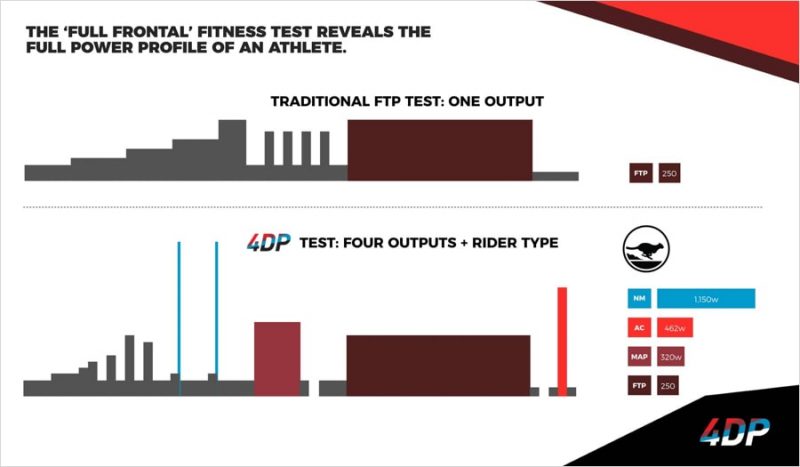
If you have a smart trainer with a power meter, then this is where you would perform your FTP test.
Many training apps will have FTP test built-in. Zwift, TrainerRoad, and The Sufferfest also have FTP tests built into them, which you may like to use instead. All use a format of the standard FTP test and can do all the calculating for you.
Smart Exercise Bike
If you’re fortunate enough to have an indoor exercise bike such as the Wattbike, these will also have a power meter and work with Zwift, TrainerRoad, and The Sufferfest.
The Wattbike app has its own FTP test if you don’t use a third-party app.
6 Common Methods to do A FTP Test
There is no right way to perform an FTP test. Much depends on what resources you have available.
If you have the roads, the time, and the fitness, the hour TT test is the most accurate. If you don’t have the roads, then an indoor test would be ideal.
Indoor testing is for the rest of us who live in busier areas or regions with poor roads. As long as your indoor trainer has a power meter, you can run any or all of these tests as you see fit.
These are 6 common ways to perform an FTP test.
20 Minutes Indoor Test

The 20 minutes indoor test is the most common test as it’s done in a controlled environment.
No traffic, no interruptions, no weather, no wind, and no changing terrain or gradients.
Most smart trainers or training apps will have the ability to help you perform an FTP test and as long as your trainer has a power meter.
Thoroughly warm-up and make sure your fan is running. You can use apps such as Zwift, Trainerroad, or Sufferfest to perform the test. Alternatively, you can also do it manually.
Ride full gas for 20 minutes and warm down. The app will make the calculations for you, or you can take your average and divide it by 0.95 to find your FTP.
8 Minutes Indoor Test
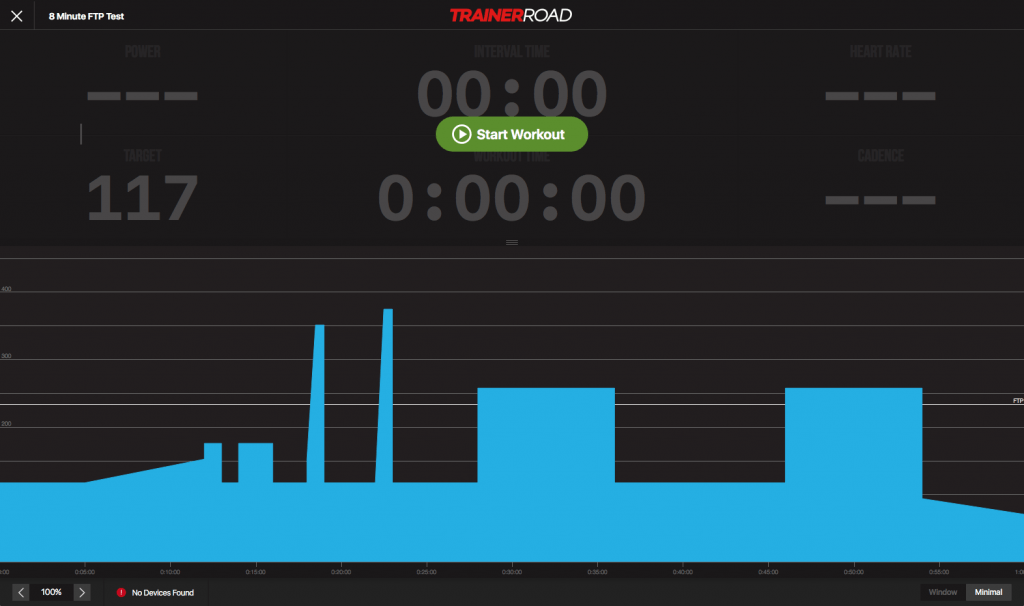
The 8 minutes indoor FTP test is a shorter version of the 20 minutes test that is almost as exact. Used by apps like TrainerRoad, the test takes your average power from at least two 8 minute indoor FTP tests and multiply it by 0.9.
This gives you a 90% reading of the maximum average power for a fairly reliable FTP reading.
The principle of running the test is also the same. You can use your smart trainer with apps such as Zwift, Trainerroad, Sufferfest, do it yourself manually.
Warm-up until you’re ready, go full gas for the entire 8 minutes, warm down and assess your score.
Indoor Ramp Test

The indoor step test or ramp test is another shorter but fairly reliable FTP test.
TrainerRoad and Zwift have one of these as part of their workout library.
The test begins at 100W and increases by 25W steps. You ride the workout until exhaustion, and the app will calculate your FTP from that.
I suggest an extensive warmup before starting the test. The Zwift version has a warmup built-in, but I found I needed a little more to run it comfortably. Ride a while, then start the workout.
Complete the warmup and then run the step test until you can genuinely take no more.
Once finished, there is some math to do, or you can let Zwift work it out for you. Check out this page for details on that math if you’re doing it manually.
20 Minutes Outdoor Climb
The 20 minutes outdoor climb is a beneficial FTP test if you live somewhere with quiet roads where you can climb for the duration.
Climbing works very well with FTP testing because it demands a sustained effort over that climb. There is often little chance to coast, rest or take a breather, forcing you to maximum effort.
While painful, it provides a very accurate measure of your FTP. If you are lucky enough to live somewhere with a reasonable gradient of 4% to 6% that you could climb for 20 minutes, this is a very accurate way to perform your FTP test.
1 Hour Criterium Race
The 1-hour criterium FTP test is similar to the 1 hour time trial. It offers an accurate measure of your sustained effort over 60 minutes.
Find a local criterium race to participate in. Most crit races are 1 hour long, so that is ideal. Make sure you finish the race and take your average power for the entire 1-hour duration.
That number is your FTP.
1 Hour Time Trial

The hour time trial is a particularly grueling way to measure your FTP.
But if you’re a stage, TT racer, or can sustain that kind of effort over an hour, it is a very accurate measure.
You ride at your maximum sustainable pace for an hour with a thorough warm-up and warm down before and after. Once done, you take your average power, and that is your FTP.
Unlike these other tests, you don’t divide by 0.95 or subtract 5-10%. The number you have after averaging is your FTP.
It isn’t practical for most of us mere mortals and would likely have to be done on a turbo trainer. If you can do this test, it’s worth trying for bragging rights, if nothing else!
How to Nail the Perfect FTP Test
FTP tests are challenging.
Even the 8 minutes test is an effort, and very few cyclists look forward to running these tests, even those who seem to revel in suffering.
Here are some top tips to get the most out of your FTP test.
1. Prepare Mentally
If you’re an experienced cyclist, you will already know that half the battle on the bike is with your mind and a half with your body. Your mind will try to talk you out of taking the test, slacking during the test, and trying to convince you it isn’t necessary.
Once underway, you have to mentally fight for the entire duration of the test to give it your all while ignoring that inner voice that says it is unnecessary.
Mental preparation for the effort ahead is essential.
Visualization of the test, of your goal, of your intention, and the results will all help you complete it correctly.
2. Get Proper Rest Beforehand
To get the best out of an FTP test, you need to be well-rested, well-fed, and warmed up. Few cyclists would be able to perform an accurate FTP test mid-ride or would want to.
Make sure you’re not fatigued, haven’t ridden hard the previous day, and are otherwise fit and healthy. If you feel well enough to go out on a club ride, you should be well enough to complete an FTP test.
If you feel tired, fatigued, or not a hundred percent, wait until you feel good. The test is painful enough as it is without compounding fatigue into it.
Plus, your results will be lower than they could be, and nobody wants that!
3. Warm Up Properly
I mentioned above that even though the Zwift FTP test has a warmup built-in, I didn’t find it was enough. In reality, as long as you’re performing your warmup correctly, there is no such thing as too much warmup.
If you think you may need more before starting the test, take more.
Pause the program if you’re using an app or just spin for a little while longer. You are going to be asking a lot of your body so you need to make sure it is warm and ready for action.
4. Know the Equipment and/or Route
To get the most out of your test, don’t perform it on a new bike, new power meter, or new trainer.
You’re going to get uncomfortable so you need to have the perfect fit, know how your bike or trainer feels, how your power meter works and have everything running perfectly beforehand.
If you’re doing it outside, make sure you know the route very well indeed. You’re going to need to know where any junctions or traffic lights are, where any potholes may impede your progress, where any road hazards at all might be.
The less you have to think about what you’re doing, the better the test will run.
5. Don't Start Too Hard
FTP is calculated over the entire test duration so you need to pace yourself properly.
We all have a tendency to go too hard at the beginning of an event only to end up fighting to the end. You don’t want that while running an FTP test.
Ideally, you should already have a good idea of what power you can sustain over the period of the test so aim to better that while ensuring you can pace to the end.
6. Don't Sprint or Surge
Slow and steady wins the race. Well, steady does anyway.
Keep your cadence steady and keep your pace constant. You can gradually increase your power output if you think you can sustain it until the end but be sensible. You’re running an 8, 20, or 60-minute test so whatever you’re riding at now, you need to be able to keep it up for the duration.
Sprinting or surging just burns energy and increases lactate in the muscles. Keep it as steady as you can otherwise you’ll fade at the end and ruin the result.
7. Stay Seated
As with sprinting or surging, staying seated will help you keep to a steady, sustainable pace. It will also ensure you don’t move from your most comfortable position and provide stable power output for the duration.
While you may output more power while standing, it will dip as you stand and dip again as you sit. It will also burn more energy and cause more lactate in your legs too.
Try to stay in one position for the duration of your FTP test so you can exert maximum effort where it counts, on the pedals.
8. Be in the Moment
You can use mind games to help you complete the test if you like, break it up into segments, use a headphone and listen to music with high beats, visualize yourself riding a Tour stage or whatever you like.
Just remember to be in that moment.
You would be amazed at how easy it is to lose concentration and how your power drops the second that you do.
An FTP test is as much mental as it is physical and remaining in the here and now is the only way you’re going to be able to get the most out of it.
4 Things You Can Do after Knowing Your FTP
You have spent a lot of time preparing and a lot of energy completing your FTP test.
So what now?
1. Identify Strengths and Weaknesses
Knowing your FTP number can help you identify areas where you are healthy and places where you’re not.
At a basic level, it will tell you that if you start too hot, you cannot sustain tempo for the full duration needed. This is a general pacing and fitness issue you can address in your training.
As part of a more comprehensive structured training plan, your FTP number can show you if you need to generate more power for the type of riding you want to do or whether you’re training at the right intensity for your physiology.
Used in conjunction with a Power Profile Chart, you can adapt your training.
2. Measure Improvement Over Time
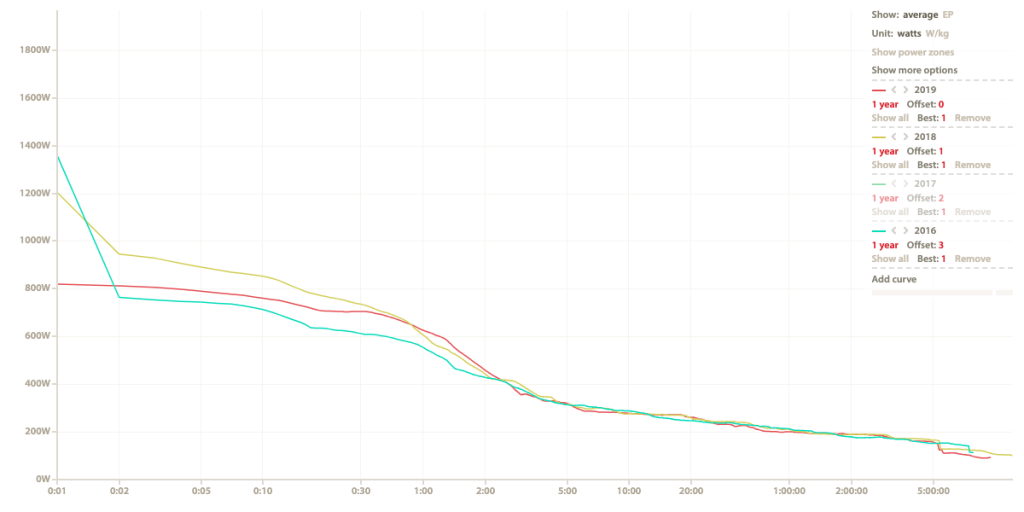
One primary use of the FTP and why it is suggested you repeat it every 4 to 6 weeks if you’re training, is to track your progress.
Power figures can show you gradual improvements in average output and FTP is an extension of that.
Otherwise, how else are you going to know whether you’re getting better or not?
You may now be able to beat your mates up a hill but as you know, this is hardly a scientific measure of form and fitness.
Your FTP is.
3. Set Power Training Zones
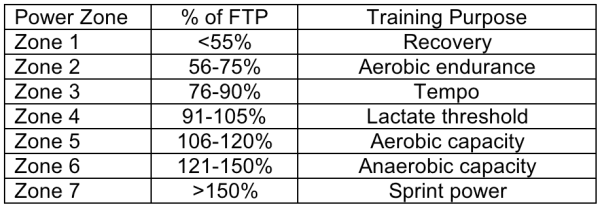
Your FTP is used to set your training zones for other forms of training.
Whether you do it yourself or use an app, it’s your FTP that influences where your training zone 1 to 7 are set and could affect the rest of your season.
That’s how important an accurate FTP test is.
Most structured training will include sessions using these zones. Zwift, TrainerRoad, The Sufferfest, and others all use them in their training programs, and your coach will get to.
4. See Where You Stand Against the Pros
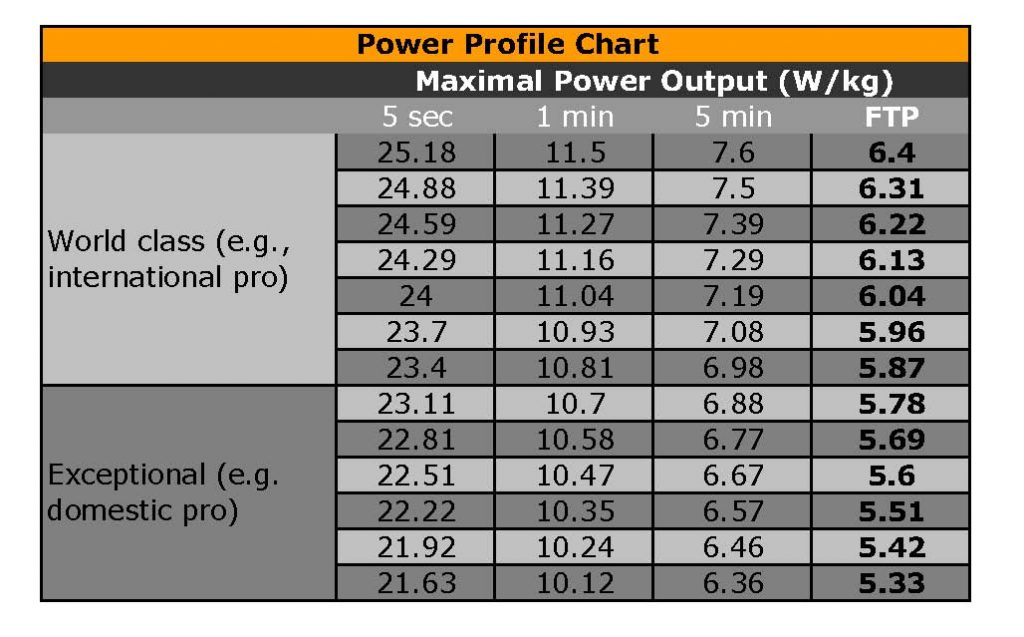
While not the most practical use of your FTP, you can compare yourself to those of the pros if that’s your thing.
I did it once and got depressed, so I have never done it again. If you’re mentally more substantial than I am, you can compare your power to the likes of Chris Hoy, Chris Froome, Mark Cavendish, and other greats of the cycling world to see where you stand.
To stand a chance of winning a grand tour like the Tour de France, you’ll need to have an FTP of above 6 watts/kg. To sprint like Mark Cavendish, you’ll need to have a 5s power of at least 20w/kg.